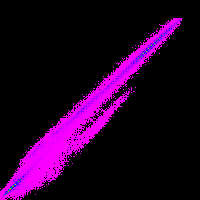density plot
|
Contents: Description, Arguments, Usage, Examples, Images, Sub-Functions, Related Functions, Source Supported Under Version: > 1.09
Description Create a two dimensional density plot or histogram
Arguments and Return Values Arguments: Two numeric arrays (one for the x axis and one for the y axis) Return Value: The binned data array
Usage Syntax: density_plot(xdata,ydata [, xsize=FLOAT][, ysize=FLOAT][, ignorex=FLOAT][, ignorey=FLOAT],[, minx=FLOAT][, maxx=FLOAT][, miny=FLOAT][, maxy=FLOAT]) xdata = data for the x axis ydata = data for the y axis Note: xdata and ydata must have the same dimensions Options: xsize = output image x dimension (Default = 1500) ysize = output image y dimension (Default = 1500) ignorex = ignore value for the x data (Default = 0) ignorey = ignore value for the y data (Default = 0) minx = minimum x data value to be plotted (Default = minx-0.1*minx) maxx = maximum x data value to be plotted (Default = maxx+0.1*maxx) miny = minimum y data value to be plotted (Default = miny-0.1*miny) maxy = maximum y data value to be plotted (Default = maxy+0.1*maxy)
Examples Image data (below) dv> data 600x600x3 array of byte, bip format [1,080,000 bytes] Plot band 1 values vs band 2 values dv> out=density_plot(data[,,1],data[,,2],xsize=200,ysize=200) 200x200x1 array of int, bsq format [160,000 bytes] Display the result as color, purple is low red is high (image below) dv> display(colorize(out,ignore=0)) 255,000,255 = 1.000000 000,000,255 = 826.600037 000,255,000 = 1652.200073 255,255,000 = 2477.800049 255,128,000 = 3303.400146 255,000,000 = 4129.000000 Writing /tmp/dv_15359/XrF0Km: 200x200x3 PNG file.
|
DavinciWiki Mini-Nav Bar Contents
Contact Developers
All other topics
Recent Library Changes Created On: 02-18-2011 |