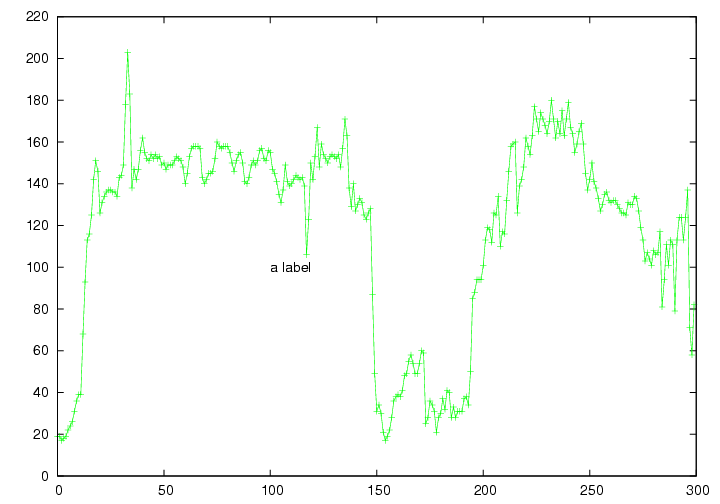label
| Line 6: | Line 6: | ||
Return Value: None. The label is added to the plot. | Return Value: None. The label is added to the plot. | ||
| | | | ||
| − | [[Syntax]]: label( | + | [[Syntax]]: label(x pos, y pos, label [, justification]) |
| − | + | 'x pos' - The x position of the label in the plot | |
| − | + | 'y pos' - The y position of the label in the plot | |
| − | + | 'label' - The label text | |
| − | + | 'justification' - Justification 'left','right', or 'center'. Left justified is default. | |
| | | | ||
dv> xplot(a[,100,1]) | dv> xplot(a[,100,1]) | ||
Revision as of 10:59, 27 March 2006
|
Contents: Description, Arguments, Usage, Examples, Images, Sub-Functions, Related Functions, Source Supported Under Version: >1.00
Description Print a label on the plot
Arguments and Return Values Arguments: Position values in the plot and the text to be inserted Return Value: None. The label is added to the plot.
Usage Syntax: label(x pos, y pos, label [, justification]) 'x pos' - The x position of the label in the plot 'y pos' - The y position of the label in the plot 'label' - The label text 'justification' - Justification 'left','right', or 'center'. Left justified is default.
Examples dv> xplot(a[,100,1]) dv> label(100,100,"a label")
|
DavinciWiki Mini-Nav Bar Contents
Contact Developers
All other topics
Major Sub-Functions
Recent Library Changes Created On: 02-15-2006 |