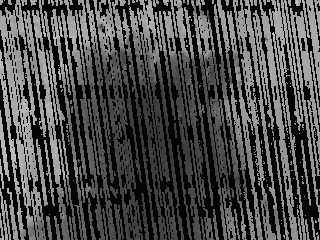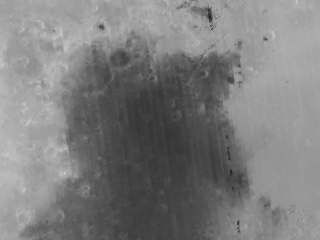ifill
|
Contents: Description, Arguments, Usage, Examples, Images, Related Functions Supported Under Version: >1.69 Current Davinci Version: 2.27 64-bit Safe: No
Description Interpolated image fill
Arguments and Return Values Arguments: A numeric array, a radius and a fill value Return Value: The original array filled in
Usage Syntax: ifill(object = VAL, radius = INT, fill = VAL) The ifill() function 'fills in gaps' in an image. The input image is searched a strip at a time in a particular scan direction, searching for values equal to the fill value. If a run of 1 or more pixels of the fill value are found, and the run does not extend more than <radius> pixels, the fill values are replaced with values interpolated from the non-fill values bordering the gap. This process is repeated 4 times, corresponding to scan directions running north/south, east/west, ne/sw, and nw/se. The 4 images are averaged together, ignoring any remaining fill values, and the non-fill values from the original image are copied in place. The <radius> value defaults to 3. The <fill> value defaults to 0.
Examples dv> a 320x240x1 array of byte, bsq format [76,800 bytes] dv> b=ifill(a,radius=11,fill=0) 320x240x1 array of float, bsq format [307,200 bytes]
|
DavinciWiki Mini-Nav Bar Contents
Contact Developers
All other topics
Recent Core Changes Modified On: 03-27-2006 |