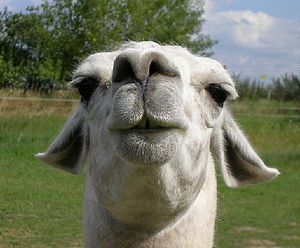pnm mod.scale
|
Contents: Description, Arguments, Usage, Examples, Images, Related Functions Supported Under Version: > 1.69 Current Davinci Version: 2.27 64-bit Safe: No
Description Resizes the specified array using bilinear interpolation. Located in "pnm_mod" module.
Arguments and Return Values Inputs: a Val (byte or other) and the scaling parameters Outputs: a Val that has been resized
Usage Syntax: pnm_mod.scale(data = VAL [, xsize = INT][, ysize = INT][, xscale = FLOAT][, yscale = FLOAT]) data: any davinci array (most likely a byte image array) xsize: size of the x direction ysize: size of the y direction xscale: ratio of the x direction to resize by yscale: ratio of the y direction to resize by You may specify a SINGLE axis change. For example, xsize OR xscale. The aspect ratio will be maintained. You may also specify BOTH axis. For example, xscale & yscale. SIZE values are literal (i.e., pixels) whereas SCALE values are factors. I.e., < 1 implies SHRINK, > 1 implies GROW.
Examples dv> a=read("http://davinci.asu.edu/images/d/df/llama_face.jpg")
Downloading..done.
..................................................
/tmp/dv_7970/nGBCmR: bip JPEG image: 640x530x3, 8 bits
640x530x3 array of byte, bip format [1,017,600 bytes]
dv> b=pnm_mod.scale(a,xsize=150,ysize=150)
150x150x3 array of byte, bip format [67,500 bytes]
dv> c=pnm_mod.scale(a,xscale=1.2)
768x636x3 array of byte, bip format [1,465,344 bytes]
dv> display(a)
Writing /tmp/dv_7970/YplXVV: 640x530x3 PNG file.
dv> display(b)
Writing /tmp/dv_7970/MrqA07: 150x150x3 PNG file.
dv> display(c)
Writing /tmp/dv_7970/HVDGpx: 768x636x3 PNG file.
|
DavinciWiki Mini-Nav Bar Contents
Contact Developers
All other topics
Related Functions
Recent Core Changes Modified On: 02-26-2010 |