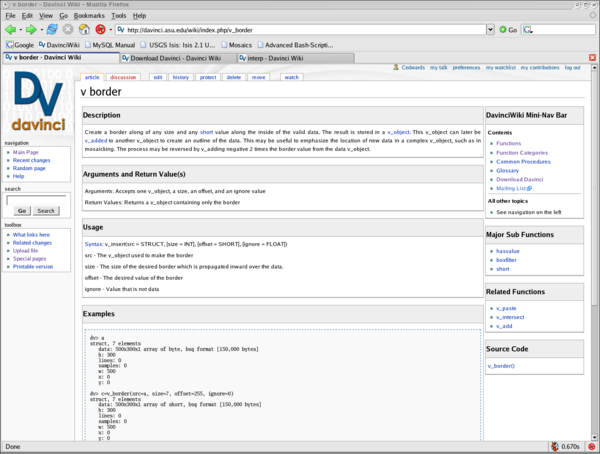wiki
m (Removed version number) |
|||
| Line 1: | Line 1: | ||
{{DavinciWiki_Function| | {{DavinciWiki_Function| | ||
| − | Open the [[Main_Page|DavinciWiki]] to the specified function in the user's default web browser. This works with | + | Open the [[Main_Page|DavinciWiki]] to the specified function in the user's default web browser. This works with Windows, Mac and Linux. Use $DV_BROWSER environment variable to specify the desired web browser command. Defaults are: start (windows), htmlview/x-www-browser(Linux) and open (mac). |
| | | | ||
Arguments: Function name | Arguments: Function name | ||
Revision as of 17:02, 12 May 2008
|
Contents: Description, Arguments, Usage, Examples, Images, Sub-Functions, Related Functions, Source Supported Under Version: >1.00
Description Open the DavinciWiki to the specified function in the user's default web browser. This works with Windows, Mac and Linux. Use $DV_BROWSER environment variable to specify the desired web browser command. Defaults are: start (windows), htmlview/x-www-browser(Linux) and open (mac).
Arguments and Return Values Arguments: Function name Return Value: Opens a web browser and prints the site's URL NOTE: This is the internal path at ASU.
Usage Syntax: wiki(function [,nobrowser=VAL]) 'function' - The full function name as a string 'nobrowser' - Any value will simply display the URL
Examples dv> wiki("v_border")
DavinciWiki Site: http://davinci.asu.edu/wiki/index.php/v_border
The user's default web browser is opened. dv> wiki("v_border",nobrowser=1)
DavinciWiki Site: http://davinci.asu.edu/wiki/index.php/v_border
|
DavinciWiki Mini-Nav Bar Contents
Contact Developers
All other topics
Related Functions
Recent Library Changes Created On: 09-29-2006 |